Sticking to (good) habits isn’t easy, however, one of the most effective ways to build them is to track when you do them. You can do this in a simple and intuitive way using LifeChanger.
How to add a habit
- click on Habits
- type in your new habit (e.g. Drink 2L of water daily)
- click on Create
- your habit will be directly added to your Calendar in the Self-development zone
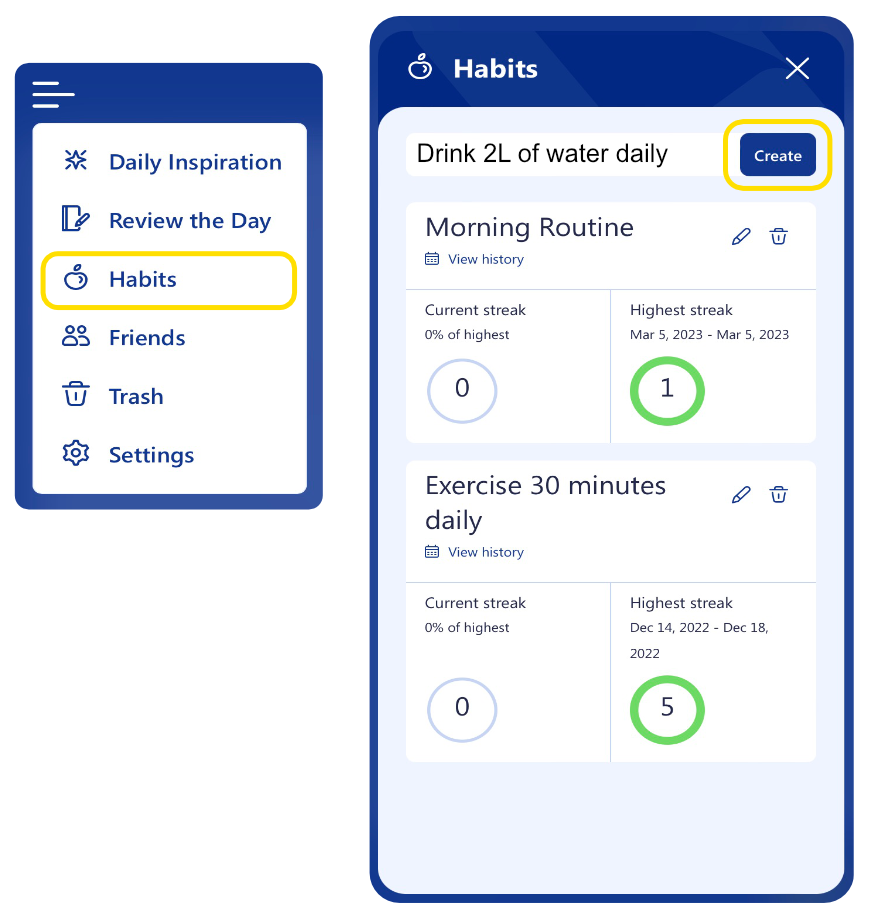
Edit your habit when you want to
- add a daily task that can help you accomplish and create your habit
- describe it with more details
- change its status (e.g. from To Do to Doing)
- add the habit to another list
- attach it to a goal (e.g. Perfect Health)
- change the productivity zone if the case
- set reminders to receive notifications on your app (e.g. 5 minutes before)
- add a tag (e.g. Personal, Habit)
- attach an image to make it easier to visualize reaching your goal (e.g. a bottle of fruit water)
Now check the Calendar to oversee your newly added task.
After you complete the daily tasks and set their status to Done, you’ll be able to check your streak and compare it with past results.
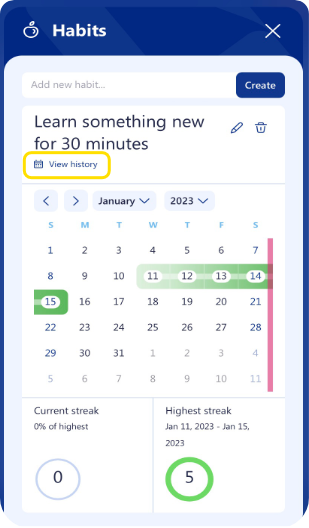
How to delete a habit
- go to Habits on the main menu
- click on the trash-can icon
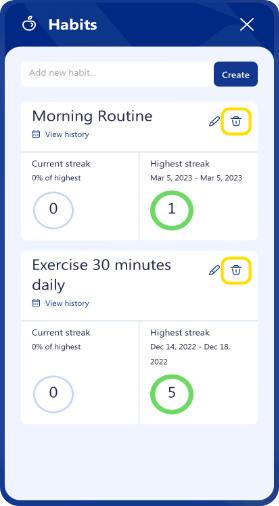
In the free version of LifeChanger, you can add one habit, but you can always upgrade to the Premium version so you can add as many habits as you need.
Here's a tip:
Use LifeChanger to organize your life in a simple and intuitive way to build healthy habits that last.

