LifeChanger comes pre-installed with several Views called ToDo, Calendar, Goals, Favorites and you can add your own.
Views let you group related lists together. So, if your Friends share their ToDo lists with you, you can group them together in your ToDo View. If they share their Calendars, you’ll find them in your Calendar View. You can read more about using Views here.
To customize your Views, tap Settings on the main menu and then Views.
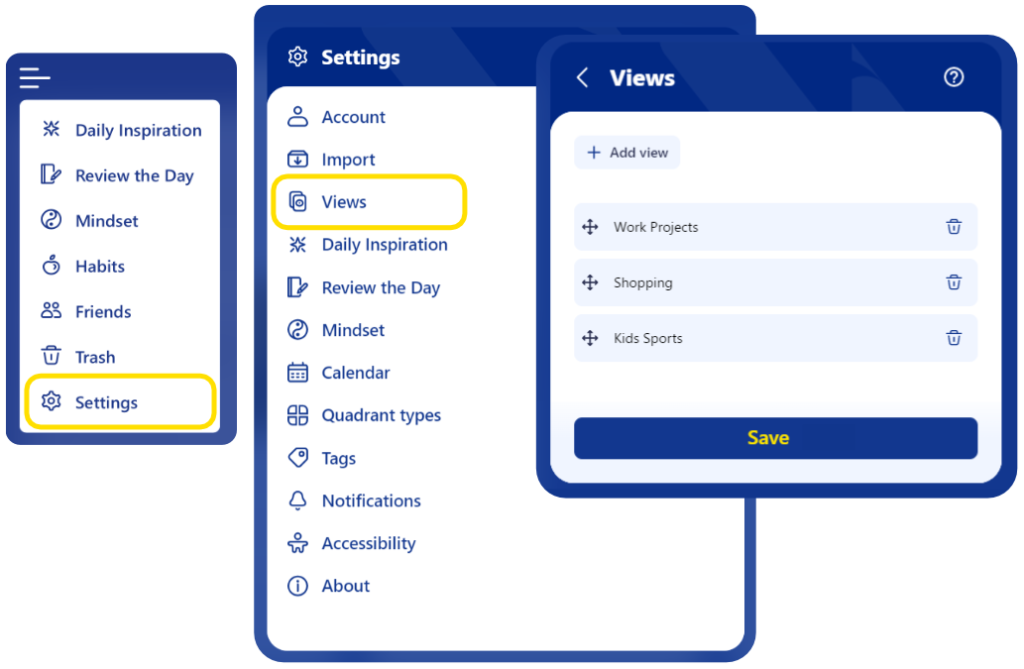
Your existing Views will be listed. You can reorder them using drag and drop on the move (cross) icon on the left of each View name.
Tap Add view to create a new View to which you can later add lists.
Tap the trash can icon next to a View name to delete it. This will not delete any lists that are in the View – just the View itself. You can add those lists to a different View later using the yellow + button at the bottom right of LifeChanger and then Lists -> Existing.
If you delete a View by mistake, you can restore it later using the Trash feature on the main menu.
LifeChanger makes it easy to keep track of all aspects of your life so that you can be more productive and efficient.

