The Search bar will extend to the left ready for you to type the name of the item(s) you’re looking for. And, a list will drop down showing items you recently added/modified.
When you pause typing in the Search bar, LifeChanger will do a search for matches and shows the first few in the drop-down list. Tap on one to open it. If the item(s) you’re looking for aren’t displayed, click See-All to see the full list.
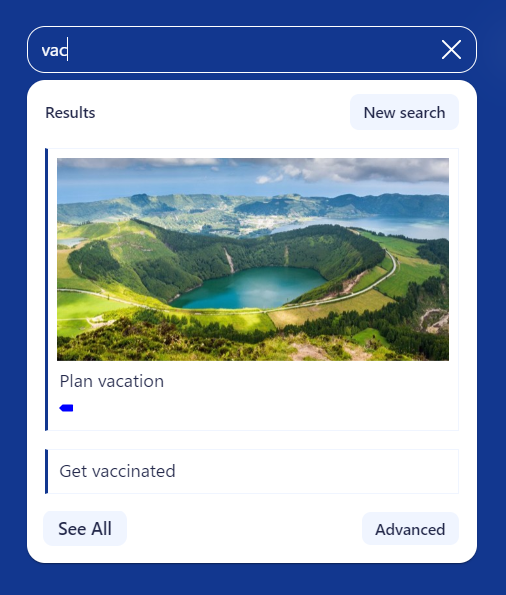
Click Advanced to show more search options.
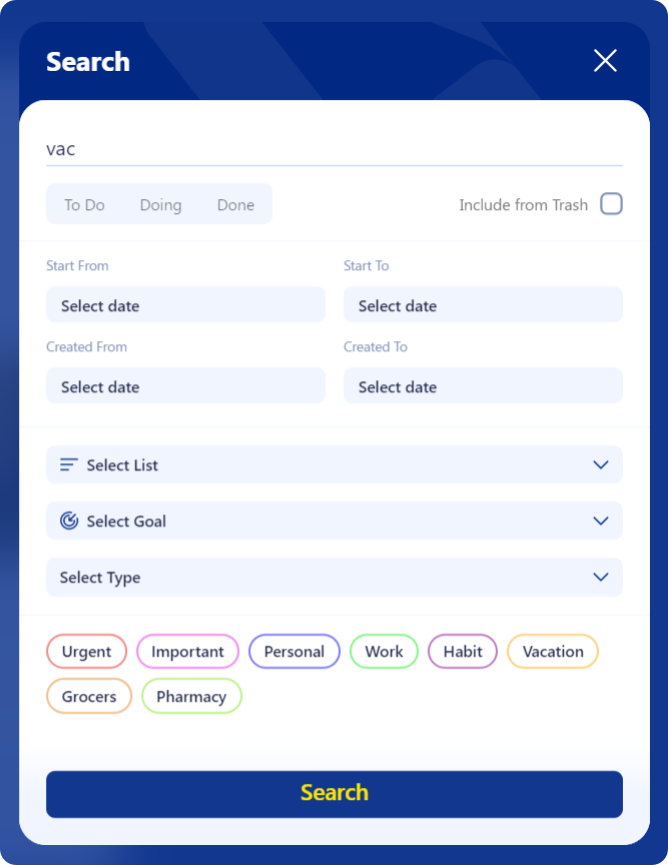
- Tap on one of To Do / Doing / Done if you want to search on the Status.
- Tick the Include from Trash box if you want to include deleted items in the search results.
- Choose a date in Start From and/or Start To if you want to only include tasks in the date range specified.
- Choose a date in Created From and/or Created To if you want to only include items created in the date range specified.
- Choose an entry from the Select List selector if you want to only include items on that list.
- Choose an entry from the Select Goal selector if you want to only include items linked to that goal.
- Choose an entry from the Select Type selector if you want to only include items of that type – e.g. Task, List, Goal, Contact, etc.
- Tap on one or more tags to search for items that have those tags.
When you’re ready, tap Search to perform the search using your criteria.
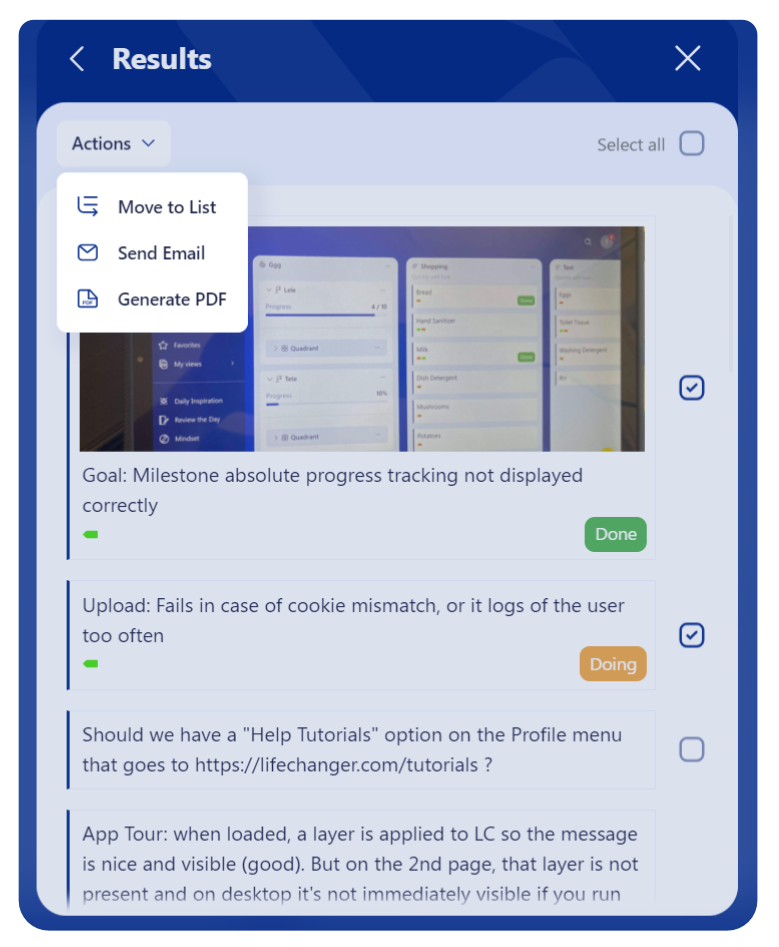
When your results are shown, you can tap on entries to open them. Or you can put tick(s) in the right hand column next to item(s) and then use the Actions menu to choose what to do with them. i.e. one of :
- Move to List: you’ll be prompted to choose a list and the selected item(s) will be moved to it.
- Send Email: you’ll be prompted to enter email address(es) of people you want to send a read-only (pdf) representation of the selected item(s) to.
- Generate PDF: creates a pdf representing the selected item(s) and downloads it to your device.


