Set up your profile picture
- Go to Settings on the main menu
- Select Account
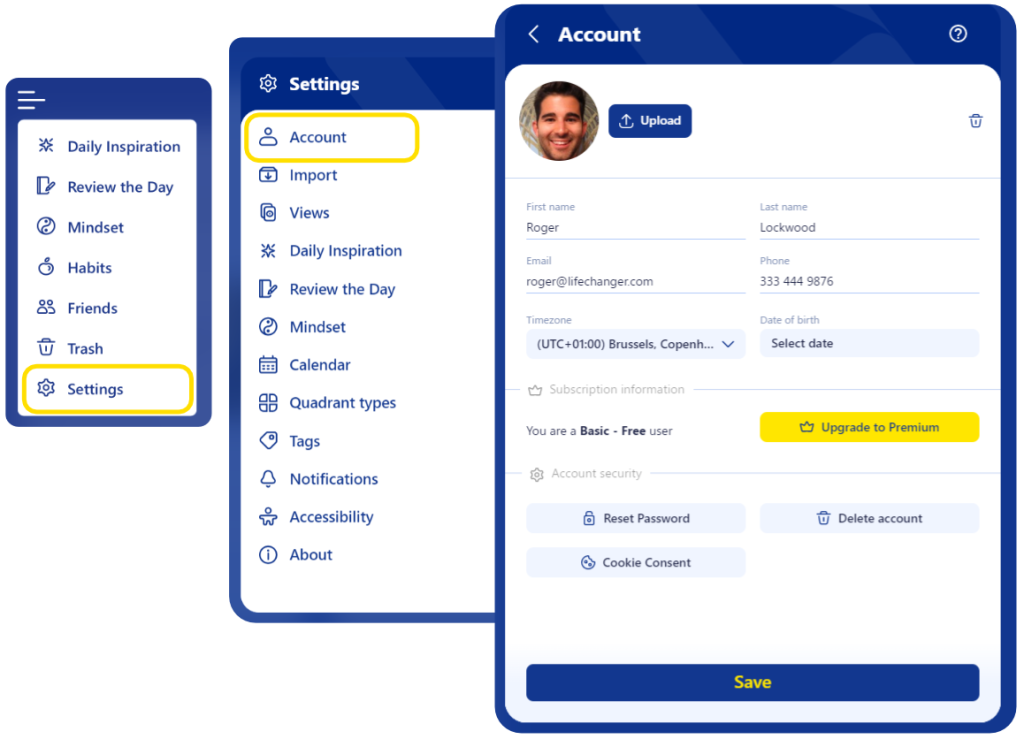
- On computer, click on Upload. On mobile, tap Camera or Library
- Choose your preferred picture
- Hit the Save button
If you want to delete your profile picture, you can simply click on the trash icon near the Upload button.
Edit your personal details
If you want, you can edit details such as your:
- First name
- Last Name
- Email address
- Phone number
- Timezone
- Date of birth
Reset your password
To change your password, you just have to click on Reset password, and then you’ll receive an email containing the reset link. Click on the link to set your new password and you’re good to go!
Delete your account
If you no longer wish to continue using LifeChanger, you can delete your account by clicking on Delete account.
Manage your cookie consent
Whenever you want to go again through the cookie policy or privacy statement, click on Cookie consent and save your new choices.

