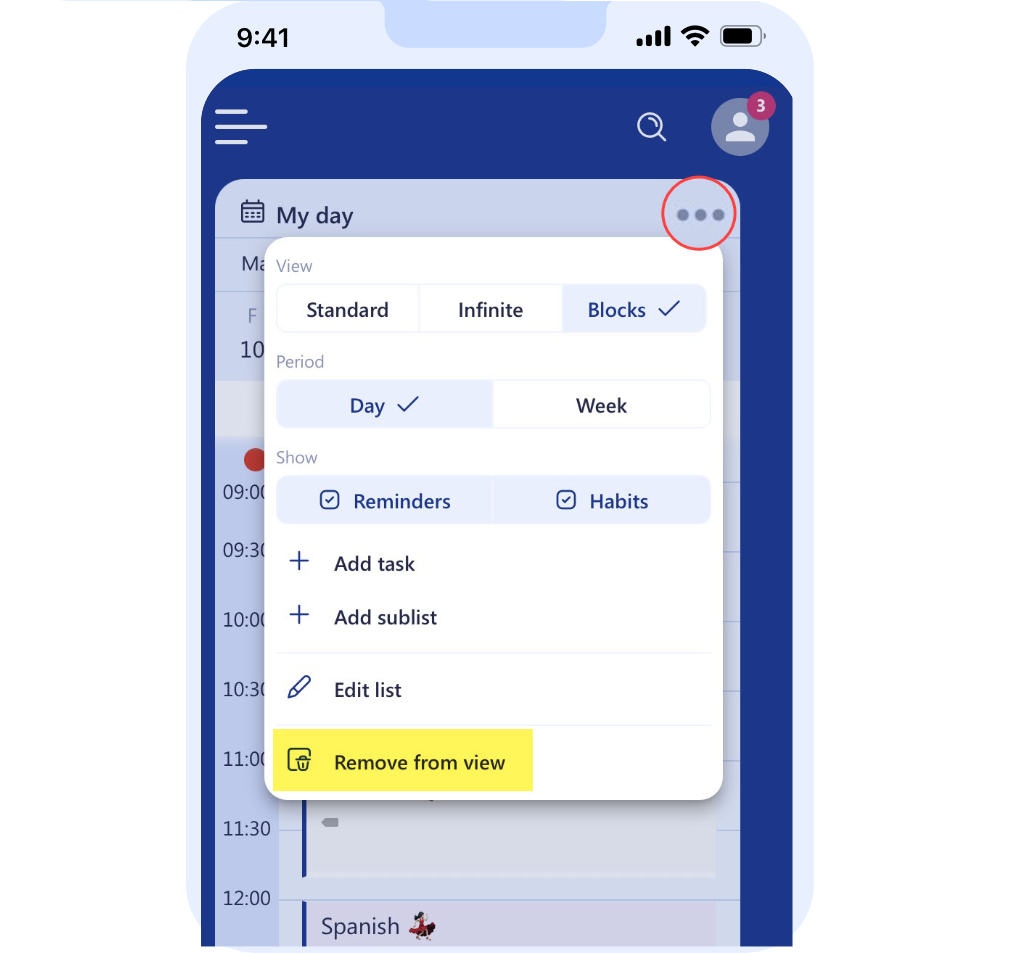Access the Calendar view to start each day with a clear plan in place, so that nothing takes you by surprise!
Use your Calendar
- if you click on the Calendar section on the Views menu, you’ll see that it will display the current day with all the activities you’ve set to do during the day
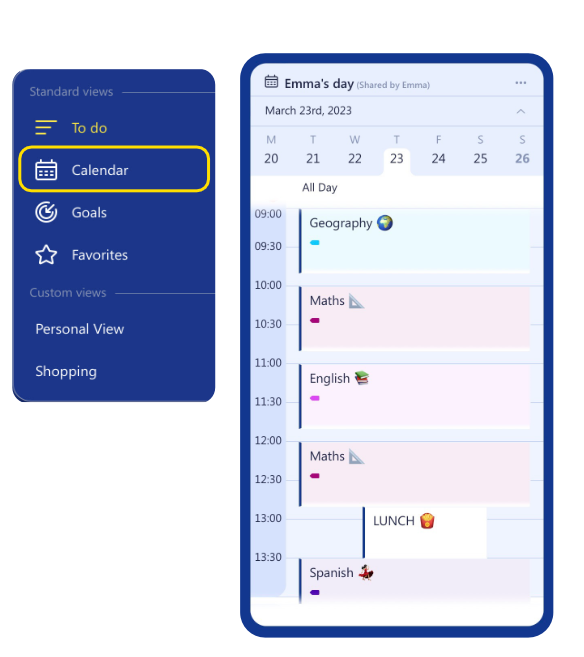
- the calendar is set to Standard view by default, but if you want to change it, click on the three-dotted icon on the right side of the calendar and choose Infinite or Blocks
- if you need to see what you’ve planned for the whole week, make sure you switch the period to week instead of day
- to stay on track with your life goals, be reminded of your tasks and the habits you’re building, we recommend you keep the default selection
You can also add tasks and sublists directly from your Calendar so it’s easier and quicker for you to stay on top of your plans.
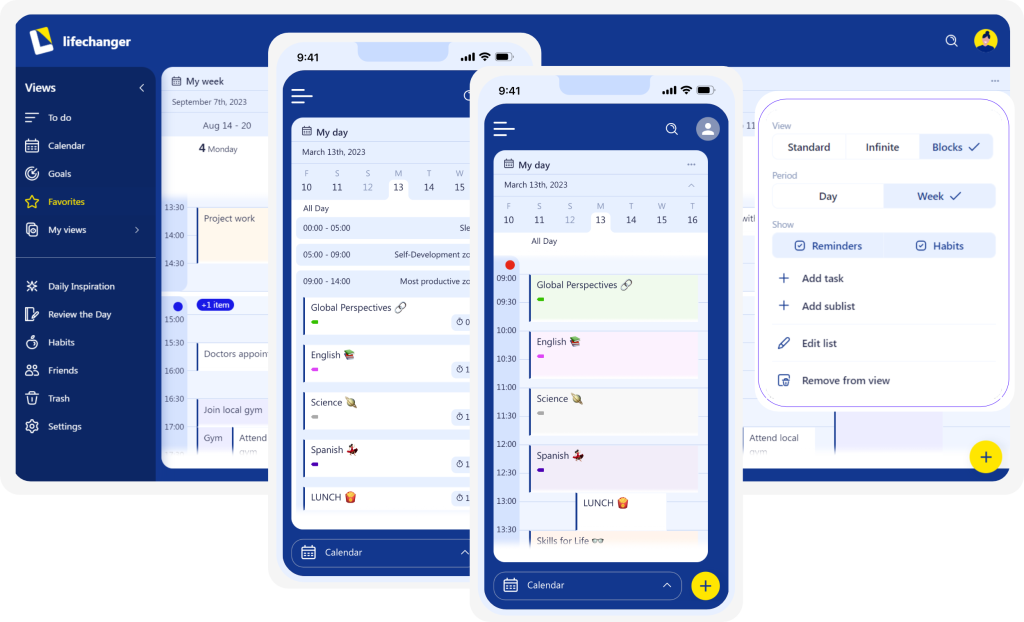
Remove your list from Calendar
If you no longer want to see a list in your Calendar view, you can easily remove it by clicking on the three-dotted icon and choosing Remove from view.